Using LED display
The following examples describe the use of LED displays. Common chatode displays are used here, which means that all built-in LEDs are polarized in such a way that their anodes are connected to the microcontroller pins. Since the common way of thinking is that logic one (1) turns something on and logic zero (0) turns something of, Low Current displays (low power consumption) and their diodes (segments) are connected serially to resistors of relatively high resistance.In order to save I/O pins, four LED displays are connected to operate in multiplex mode. It means that all segments having the same name are connected to one output port each and only one display is active at a time.
Tranzistors and segmenats on displays are quickly activated, thus making impression that all digits are active simultaneously.
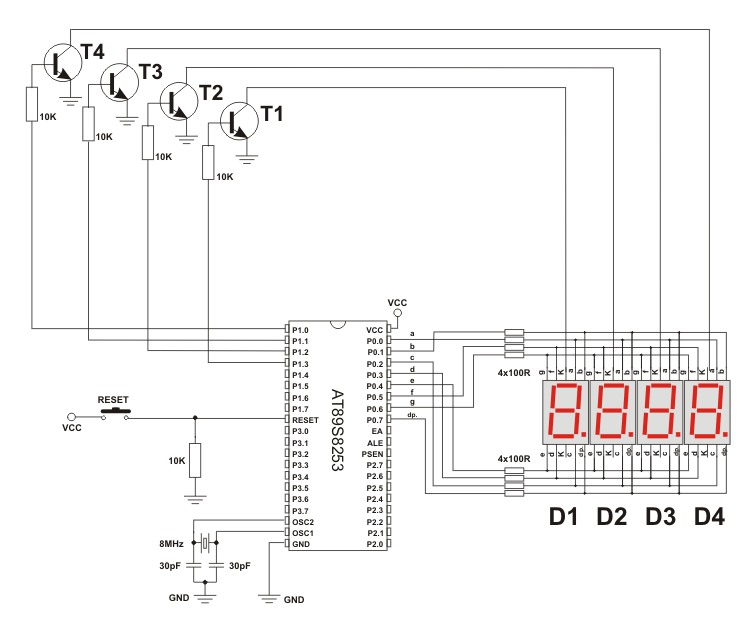
Writing digits on LED display
This program is a kind of “warming up” exerciese before real work starts. The purpose of this example is to display something on any display. Multiplex mode is not used this time. Instead, digit 3 is displayed on only one of them (first one on the right).Since the microcontroller “does not know” how we write number 3, a small subroutine called Disp is used (the microcontroller writes this number as 0000 0011). This subroutine enables all decimal digits (0-9) to be displayed (masked). The principle of operation is simple. A number to be displayed is added to the current address and program jump is executed. Different numbers require different jump length. Precisely determined combination of zeroes and ones appears on each of these new locations (digit 1 mask, digit 2 mask...digit 9 mask). When this combination is transferred to the port, the display shows desired digit.
;************************************************************************
;* PROGRAM NAME : 7Seg1.ASM
;* DESCRIPTION: Program displays number "3" on 7-segment LED display
;************************************************************************
;BASIC DIRECTIVES
$MOD53
$TITLE(7SEG1.ASM)
$PAGEWIDTH(132)
$DEBUG
$OBJECT
$NOPAGING
;STACK
DSEG AT 03FH
STACK_START: DS 040H
;RESET VECTORS
CSEG AT 0
JMP XRESET ; Reset vector
ORG 100H
XRESET: MOV SP,#STACK_START ; Define Stack pointer
MOV P1,#0 ; Turn off all segments on displays
MOV P3,#20h ; Activate display D4
LOOP:
MOV A,#03 ; Send number “3” to display
LCALL Disp ; Perform appropriate masking for the number
MOV P1,A
SJMP LOOP
Disp: ; Subroutine for displaying digits
INC A
MOVC A,@A+PC
RET
DB 3FH ; Digit 0 mask
DB 06H ; Digit 1 mask
DB 5BH ; Digit 2 mask
DB 4FH ; Digit 3 mask
DB 66H ; Digit 4 mask
DB 6DH ; Digit 5 mask
DB 7DH ; Digit 6 mask
DB 07H ; Digit 7 mask
DB 7FH ; Digit 8 mask
DB 6FH ; Digit 9 mask
END ; End of program